How to Fix Telegram’s ‘FloodWait’ Error: A Step-by-Step Guide to Avoiding Rate Limits
Telegram’s FloodWait error can be a major roadblock, especially for power users and those automating tasks. This error is triggered when too many actions occur in a short period, causing Telegram to temporarily lock your account from sending messages or performing other actions. In this guide, we’ll explain what FloodWait is, how to identify it, and the best strategies to both resolve and prevent it.
1. Understanding the FloodWait Error
The FloodWait error is Telegram’s way of enforcing rate limits to prevent spam and abuse. When you exceed a certain threshold for sending messages or performing actions, Telegram imposes a temporary ban, often displayed as “FloodWait: X seconds”.
- Why It Happens: Rapid automated actions, bulk messaging, or mass-adding members can trigger the error.
- Duration: The error can last from a few seconds to several hours, depending on the severity of the actions.
2. Immediate Steps to Take When You Encounter FloodWait
If you encounter the FloodWait error, follow these immediate steps:
-
Pause Automated Actions:
Stop any ongoing scripts or automation to prevent further triggering of the rate limits.
-
Wait It Out:
Respect the waiting period. Avoid trying to bypass the error by restarting your script immediately.
-
Log Out from Unnecessary Sessions:
Review your active sessions in Telegram settings and terminate any that are not essential. This can reduce overall activity.
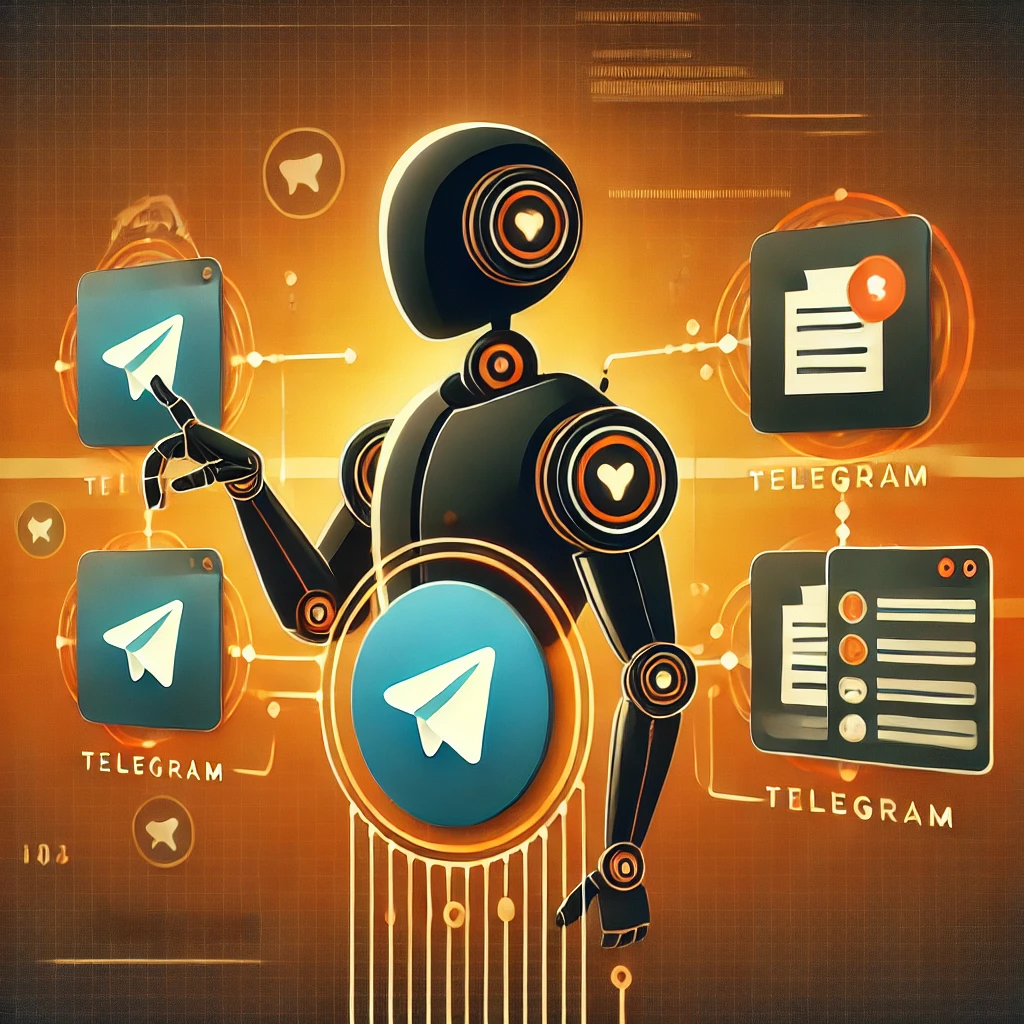
3. Long-Term Strategies to Avoid FloodWait
To prevent the FloodWait error from occurring in the future, adopt these best practices:
-
Implement Rate Limits in Scripts:
Add delays and random intervals between actions. For example, using Python's
time.sleep()function can help.import time, random # Example delay time.sleep(random.uniform(1.5, 3.0)) -
Spread Out Actions:
If you need to perform bulk actions, split them across multiple sessions or accounts.
-
Monitor Your Usage:
Keep track of the number of actions performed over time. Using logging can help identify patterns that may trigger FloodWait.
-
Avoid Suspicious Behavior:
Ensure your automated actions mimic natural human behavior. Overly aggressive or robotic patterns are more likely to be flagged.
Consistently applying these strategies can significantly reduce the risk of encountering the FloodWait error.
4. Additional Tips and Troubleshooting
Beyond the core strategies, consider these additional tips:
- Use Multiple Sessions Wisely: Distribute your actions across several sessions or accounts to avoid overloading one.
- Regularly Update Your Scripts: Ensure your code follows the latest Telegram API guidelines and incorporates error handling for rate limits.
- Review Telegram’s Documentation: Stay informed about changes to Telegram’s policies and rate limits.
5. When to Contact Telegram Support
If you’ve tried all troubleshooting steps and continue to experience prolonged FloodWait errors, consider reaching out to Telegram Support. Provide them with:
- Your phone number and account details.
- Specific error messages and logs.
- Steps you’ve taken to resolve the issue.
This information can help Telegram better understand your situation and provide targeted assistance.
Conclusion
The FloodWait error is a protective measure by Telegram, but with careful planning and smart automation practices, you can minimize the risk of encountering it. By implementing rate limits, monitoring your actions, and mimicking natural behavior, you can keep your Telegram account running smoothly without disruptions.
Adopt these strategies, and you’ll not only avoid frustrating delays but also maintain a healthy, compliant Telegram environment for all your activities.

0 Comments
Leave a Comment